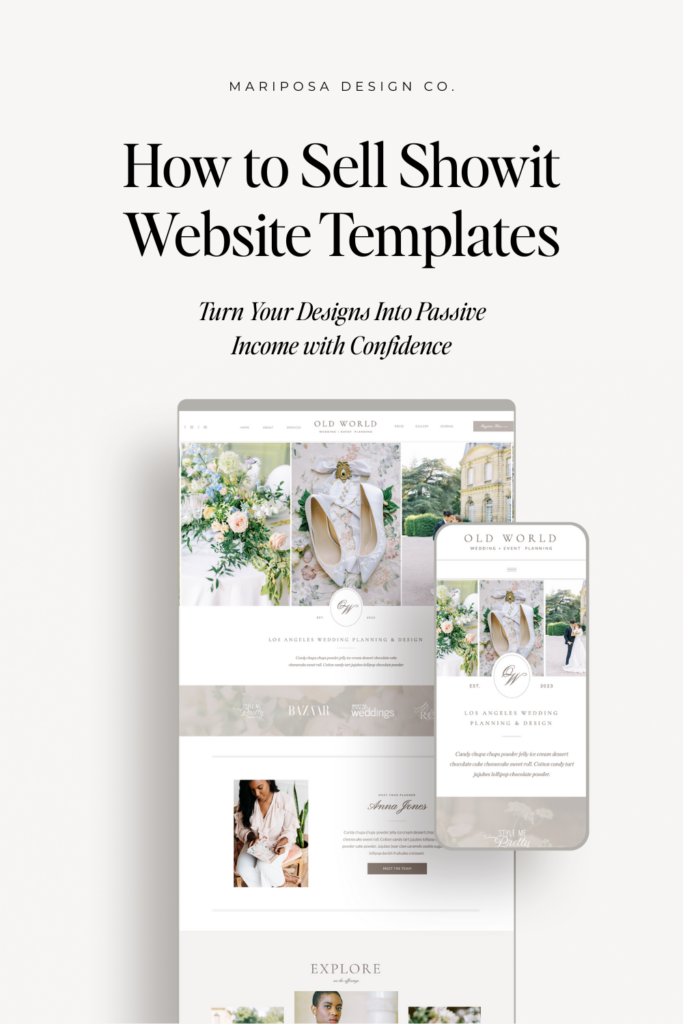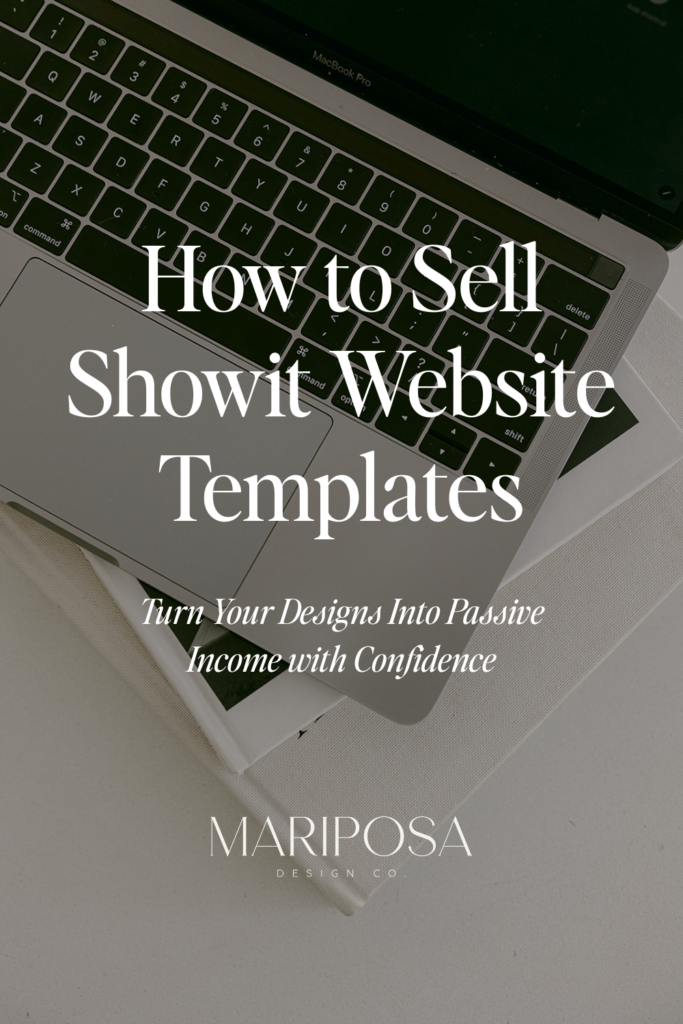2026 projects now open for booking. Apply to work with us.
Shop The Showit Templates
SHOP NOW
Resources for Your Business
Our Referral Program
Meet Your Designers
We're Vic & Sasha Barrera, your Showit Website Designers, passionate about serving creatives worldwide. Let's dive deep and try to make sense of it all.
MEET US
Business Apps We Love
SEO For Photographers
How to Sell Showit Website Templates
January 6, 2024

Start selling Showit Website Templates with ease and turn it into a business that runs on autopilot! In this blog we’ll cover the steps on how to do just that. Additionally, for reference, you can check out our online template store by clicking here.
The year was 2019, and we had just launched Mariposa Design Co. We thought, if we truly wanted to experience financial freedom, we would have to come up with new streams of income, like passive income. Passive income is literally what it sounds like: it’s something you create once and can sell over and over again. Enter: Showit Templates!
Creating your first Showit template sounds scary but it doesn’t have to be. Once you make your first sale, you’ll wonder why you didn’t begin sooner. Our hope is that we can provide you with all the information you need to get started and sell with confidence. Now, let’s break down the steps to kickstart your Showit Website Template business, shall we?!
1. Define Your Niche
Begin by honing in on your template offerings. What’s your unique angle? Are you creating versatile templates or targeting a specific industry? Delve into the details: How comprehensive will your templates be, and who is your target audience? Answering these questions will guide your template creation process. For us, we wanted to focus on creatives and wedding professionals. Sticking to our niche has truly helped connect us with our dream clients, and has helped them with beautifully showcasing their work.

2. Craft Your Showit Template
For those well-acquainted with Showit, this step is a breeze. If not, subscribe to Showit to get well-acquainted with the platform. Personally, it took me a few years to learn the ins and outs of the platform and I’ve been using it since 2014. Now, I can confidently say I know the platform like the back of my hand. Just have patience with yourself, afterall Rome wasn’t built in a day. For this step, it’s important to keep everything cohesive and easy to navigate. Envision your ideal brand – consider color schemes, fonts, and the visual appeal that will resonate with your audience. If you don’t have a brand yet, consider downloading our Canva Brand Guide Workbook! You need a strong brand if you truly want to make an impact. Source high-quality photos from platforms like Unsplash, Pexels, or explore premium options from Editorial Stock Images and Creative Market to finish off that template you’re creating.
Don’t overlook the importance of fonts. Opt for clean, readable options, readily available on Creative Market with the necessary licensing.
3. Bring the Design to Life
Once your template masterpiece is complete, it’s time to publish. Don’t forget a crucial step – reach out to Showit support for an SSL certificate, ensuring your site is secure across various browsers. Otherwise, it will be hard for users to view the live demo of the template.
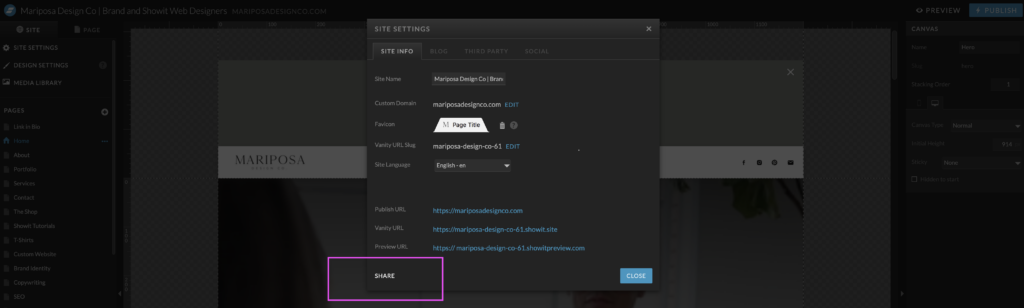
4. Share Your Design
Now that your creation is live, the spotlight awaits. Navigate to your design settings, click ‘share’ at the bottom left, and generate a unique sharing code. Capture this in a visually appealing PDF alongside details about your template and you’re ready to go! Multiple methods exist to share the code, but our preferred approach is uploading the PDF to ThriveCart. ThriveCart is our go-to checkout platform that makes selling digital products a breeze. The best part is that it integrates beautifully with Showit! So when someone makes a purchase on our site, ThriveCart automatically sends them the PDF with that share code. Now, they can easily upload and edit the template in their Showit account.

Start Selling Showit Website Templates
Congratulations, you’re ready to showcase and start selling your Showit Website Templates! Repeat all of the steps above for each template you want to sell. It’s time consuming, but the perks of passive income far outweigh all the time and effort. We can’t even begin to describe what it’s like making a sale while you’re out enjoying life. Adapt, experiment, and watch your Showit Template business flourish. Don’t forget to create mockups to make them look even more enticing!
Need more Showit help? Their Help Docs offer a wealth of information. If you have any questions, feel free to reach out to us by clicking here.
Happy Designing, friend!